How to Setup basic information for invoicing an choosing your template in Quipu.
On the side bar, click on the Setting Icon to display the Billing Information and more.
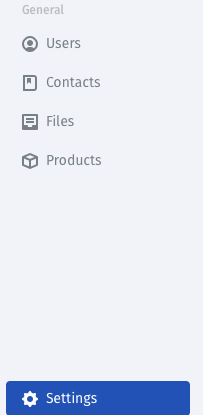
If Quipu is in another language, you can choose English here.
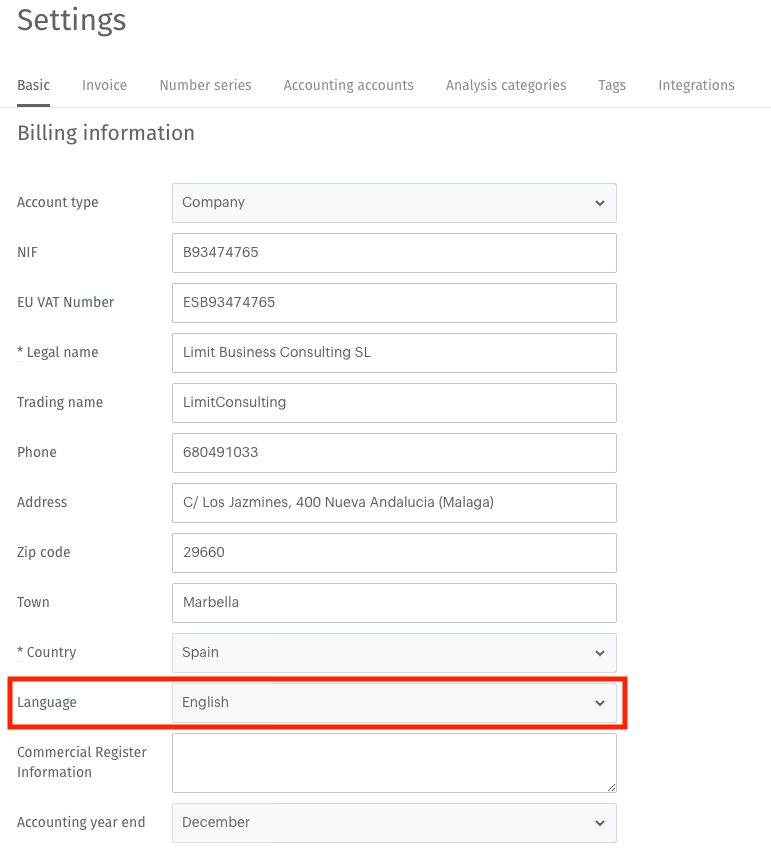
The rest of the information is very straight forward.
Select the tag “Invoice” to:
1. Include your own logo as a jpeg file.
2. Choose your invoice template.
3. Pre-write your email to send your invoices.
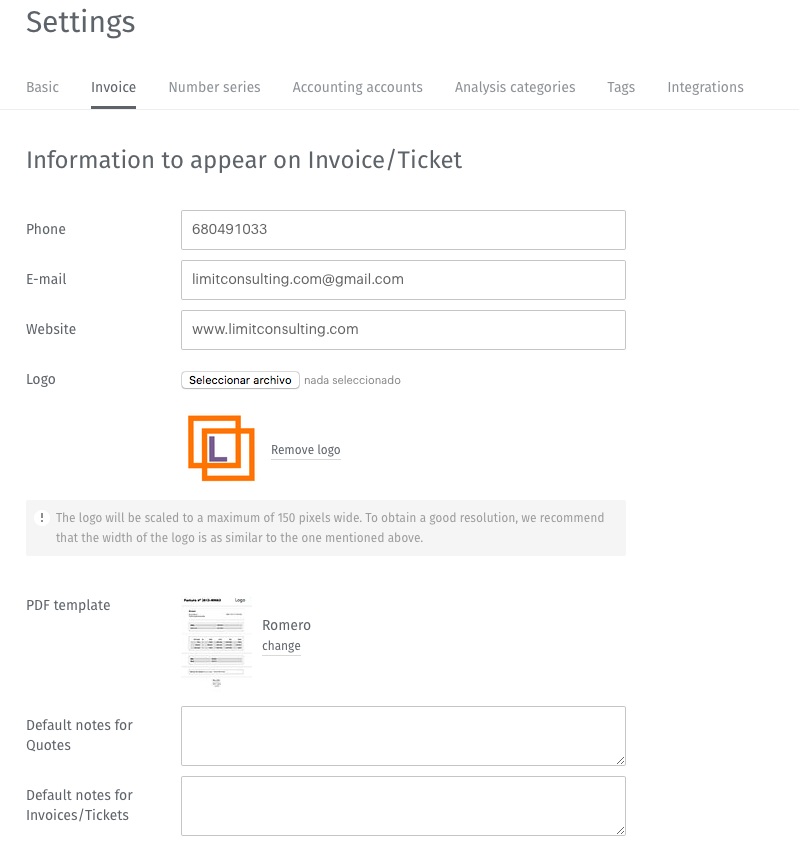
Scroll down the page to write a default message for when you email invoices in groups. You can customise the message when you send invoices individually later.
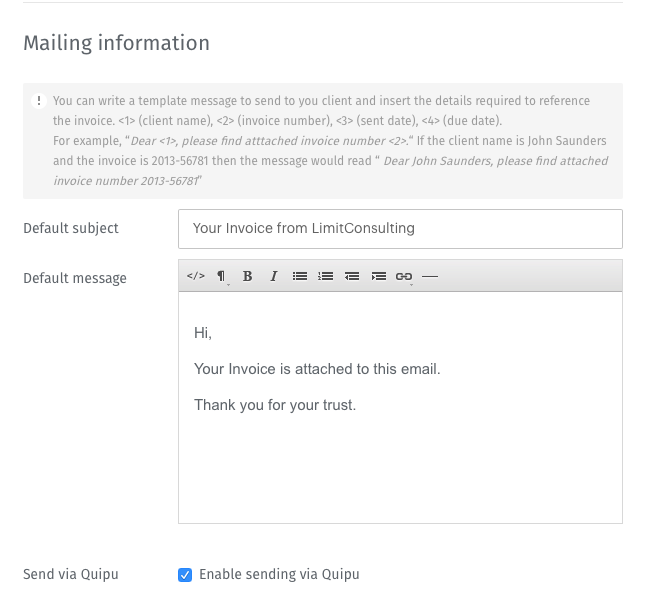
Setting up a new invoice series.
You can create various numerations for your invoices, such as one series for each selling point., or start a new series every year.
Your invoices could look like 2020/001, 2020/002 ….or MA0001/ MA0002, ….
Introduce the Series Prefix preceding the number in the box and click on the + bottom.
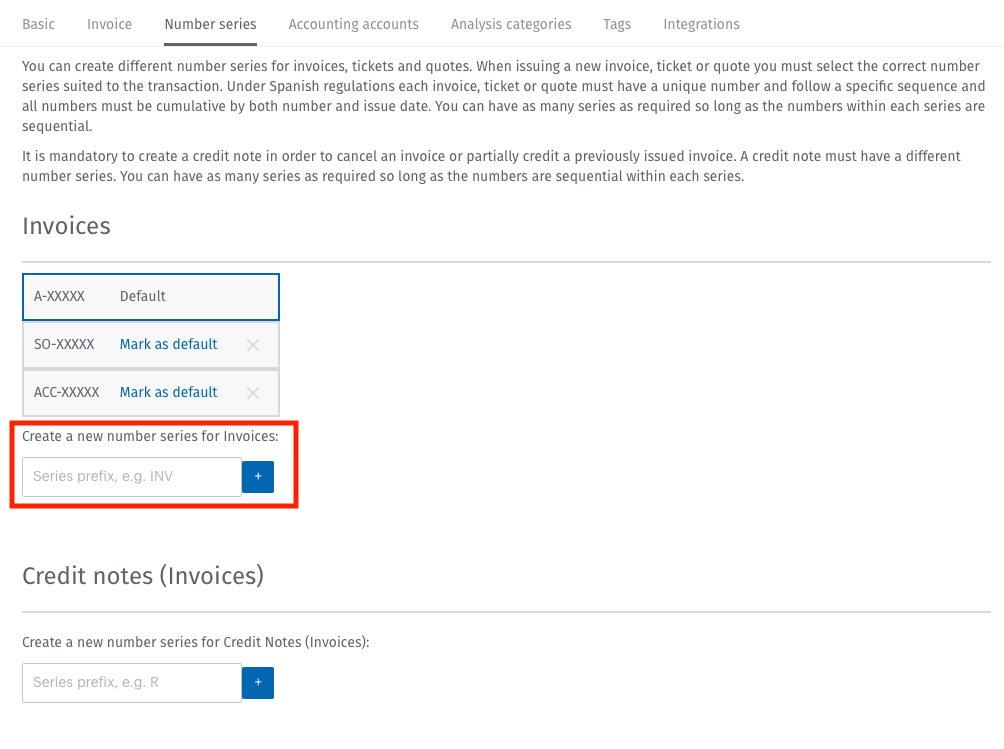
 Limit Consulting
Limit Consulting
