Take advantage of all the automation power of Quipu.Learn how you can save up some valuable time.
Quipu’s AI has been trained with tons of different types of invoices so that it can read and account for them with minimal human input.
You can administer this facility from the tag “Expense Reader”
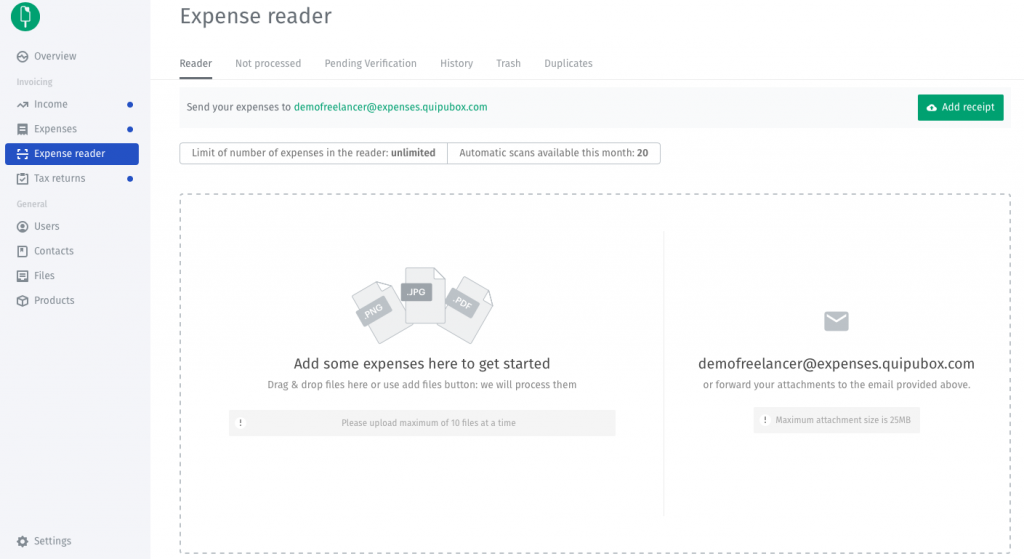
Quipu takes some time to have it ready but once the invoice has been processed your will get notified by email. At that point you well need to validate the entries.
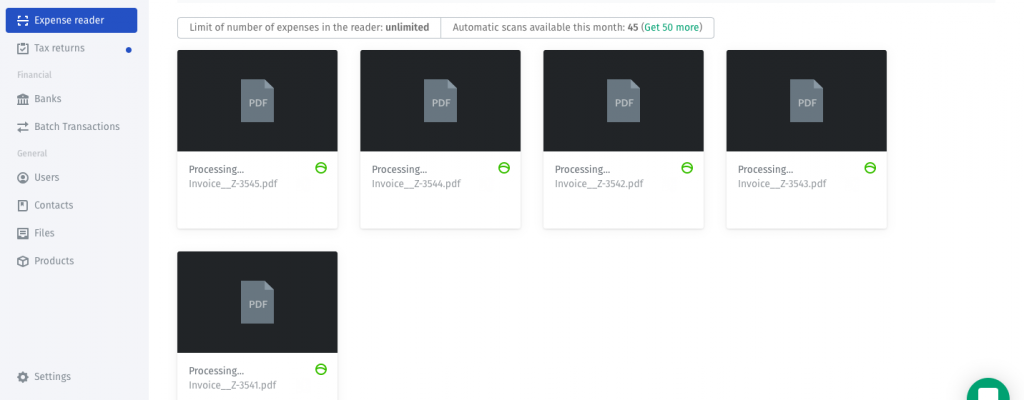
At first it is good that you edit the input to make sure that Quipu is reading every field correctly. ( it does it the majority of times).
Once you are confident that the format of the invoice of a particular supplier or service provider is correctly processed by Quipu you can validate it straightaway.
This facility saves us at LimitConsulting.com quite a lot of admin time.
How do you get an invoice into Quipu Inbox?
Getting invoices into Quipu can be done in two ways.
- Upload it manually using the “Add receipt” button.
- Send it by mail to your Quipu Inbox. ( See top image)
Tip: Save your Quipu inbox email as a contact in your device and resend to it invoices received by email.
Your Quipu plan includes by default 20 automatic scans per month. Additionally you can buy packages of 50 scans each , which do not expire at the end of the months.
 Limit Consulting
Limit Consulting
